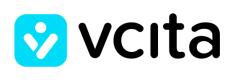| Option | Description | Example |
|---|
| date | Preselect date to show the scheduling on (MMDDYY or MMDDYYYY) | |
| service | Preselect a service by it's uid | |
| service_name | Show only services matching the name (only if service not provided) | |
| staff | Preselect a staff by the uid | |
| order | services_first (default) to show the service selection step before a staff is selected or staff_first to show the staff selection step first and then show the services selection according to the selected staff member | |
| email | Pre-fill email for the appointment | |
| first_name | Pre-fill first_name for the appointment | |
| last_name | Pre-fill last_name for the appointment | |
| phone | Pre-fill phone for the appointment, relevant only if request phone is turned on | |
| title | Pre-fill title for the appointment | |
| agenda | Pre-fill agenda for the appointment | |
| source | Action source, will be displayed in the engagement | |
| Option | Description | Example |
|---|
| email | Pre-fill email for the contact request | |
| first_name | Pre-fill first_name for the contact request | |
| last_name | Pre-fill last_name for the contact request | |
| phone | Pre-fill phone for the contact request, relevant only if request phone is turned on | |
| title | Pre-fill title for the contact request | |
| message | Pre-fill message for the contact request | |
| source | Action source, will be displayed in the engagement | |
| Option | Description | Example |
|---|
| email | Pre-fill email for the make payment action | |
| first_name | Pre-fill first_name for the make payment action | |
| last_name | Pre-fill last_name for the make payment action | |
| phone | Pre-fill phone for the make payment action, relevant only if request phone is turned on | |
| amount | The amount to be paid, the currency will be taken from the account configuration | |
| title | The title for the payment, what the payment is for | |
| Option | Description | Example |
|---|
| email | Pre-fill email for the upload document action | |
| first_name | Pre-fill first_name for the upload document action | |
| last_name | Pre-fill last_name for the upload document action | |
| phone | Pre-fill phone for the upload document action, relevant only if request phone is turned on | |
This action directly makes the call and does not receive any options.
This action does not receive any options.
| Option | Description | Example |
|---|
| email | Pre-fill email used to login | |