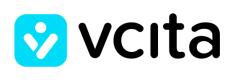Description of authentication used by the vCita REST API
The vCita REST API allows access to the same data and actions that are available to a user in the vCita application. In order to ensure the security of your data all API calls to the vCita REST API must include an authentication token.
1. Generating an Authentication Token
Once granted access to the API, you can get an API Token that you can use to access the vCita REST API at https://www.vcita.com/settings/business
2. Including the Authentication Token in API calls
The vCita REST API requires that requests contain an additional HTTP Authorization header with the authentication token. The request would look similar to this:
GET /v2/conversations HTTP/1.1
Host: api.vcita.com
Authorization: Token 8da57c6ef736a9885bc5ea068280154a
Cache-Control: no-cache
Once you have generated an authentication token you can test to see that you are correctly making authenticated API calls by calling our test route. This is explained with some examples here.